When it comes to selecting a web hosting provider, the choices can be overwhelming. Among the top contenders in the industry, Dreamhost and Bluehost stand out as two powerhouse hosting providers. Both renowned for their reliability, features, and customer support, choosing between Dreamhost and Bluehost can be a tough decision.
In this blog post, we will compare these two hosting giants side by side, examining their key features, performance, and support to help you make an informed choice that aligns with your website’s needs. Join us as we delve into the world of Dreamhost vs. Bluehost and discover which hosting provider has the edge in delivering a seamless online experience.
Pricing and Plans
When considering web hosting providers like Dreamhost and Bluehost, it’s essential to evaluate their pricing and plans to ensure they align with your website’s needs and budget. In this section, we will compare the pricing structures and hosting plans offered by both providers.
Dreamhost Pricing and Plans:
Dreamhost offers a range of hosting plans designed to accommodate different types of websites and budgets. Their shared hosting plans start at $2.59 per month, making it an affordable option for beginners or small websites. These plans include features such as a free domain name, unlimited traffic, SSD storage, and a free SSL certificate.
For those with more demanding websites or business needs, Dreamhost also offers VPS hosting and dedicated hosting options. VPS hosting starts at $10 per month and provides increased resources and performance, while dedicated hosting offers a fully dedicated server starting at $149 per month.

Bluehost Pricing and Plans:
Bluehost, on the other hand, offers a variety of hosting plans tailored to different user requirements. Their shared hosting plans start at $2.95 per month, which is competitive and suitable for individuals and small businesses. These plans come with features like a free domain name, unmetered bandwidth, and a free SSL certificate.
Bluehost also provides managed WordPress hosting, which starts at $9.95 per month and is specifically optimized for WordPress websites. This option offers enhanced performance, security, and automatic WordPress updates.
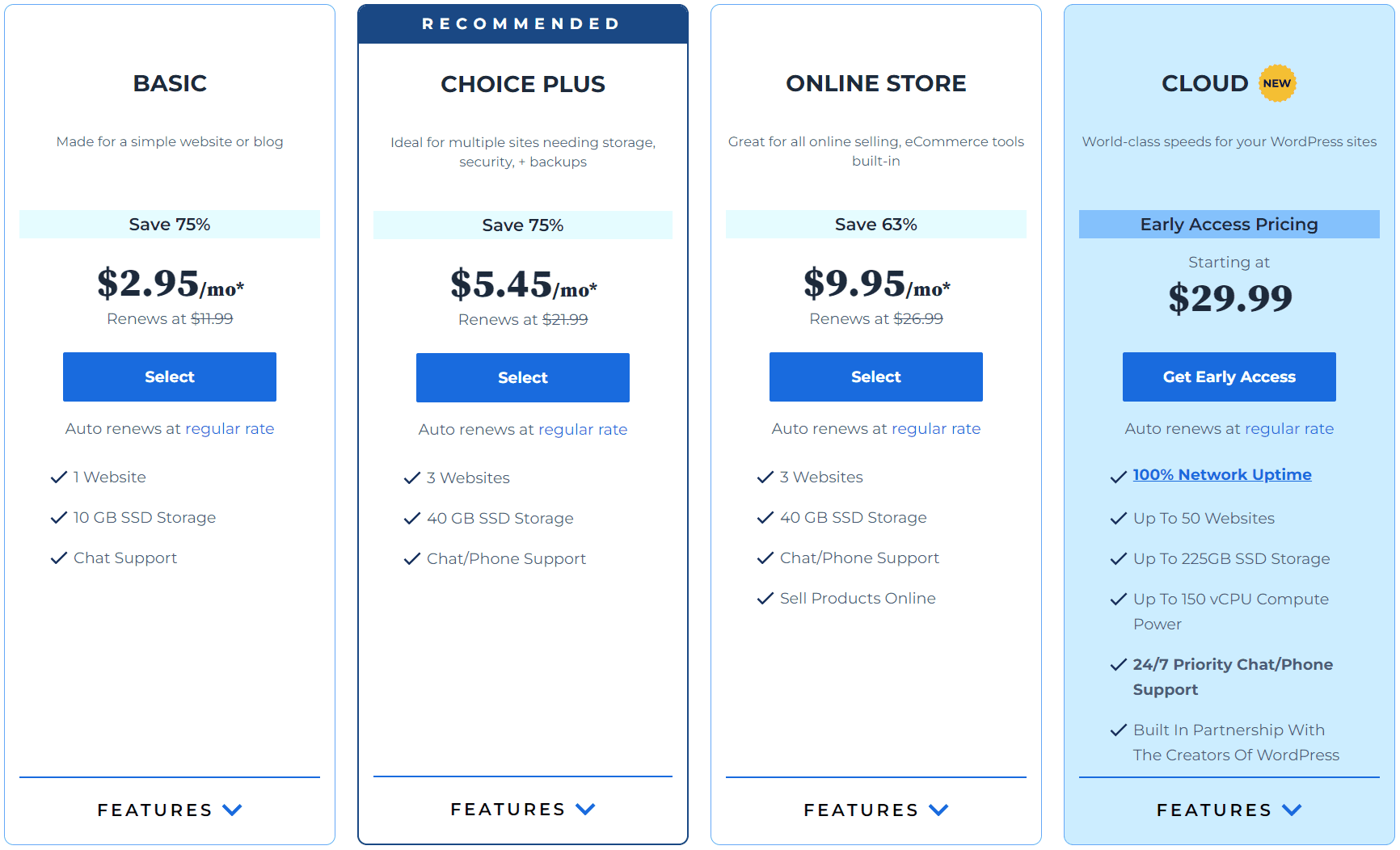
For those in need of more resources and control, Bluehost offers VPS hosting starting at $31.99 per month, and dedicated hosting starting at $91.98 per month. These plans provide higher levels of performance, scalability, and customization.
Comparison and Considerations:
When comparing the pricing and plans of Dreamhost and Bluehost, it’s important to consider the specific needs of your website. Both providers offer competitive prices, but Dreamhost generally has more affordable shared hosting options, making it a suitable choice for budget-conscious users or those starting out.
On the other hand, Bluehost’s managed WordPress hosting is an excellent option if you have a WordPress website, as it is specifically optimized for this platform. Additionally, Bluehost’s VPS and dedicated hosting plans provide more scalability and resources for websites with high traffic or complex requirements.
Performance and Uptime
When choosing a web hosting provider like Dreamhost or Bluehost, it’s crucial to consider the performance and uptime of their services. In this section, we will compare the performance capabilities and uptime guarantees of both providers, ensuring your website runs smoothly and remains accessible to visitors.
Performance and Speed:
Dreamhost and Bluehost prioritize delivering fast and reliable hosting services. Dreamhost utilizes solid-state drives (SSDs) for data storage, which significantly improves website loading times. They also employ advanced caching techniques and content delivery networks (CDNs) to optimize content delivery and reduce latency.
Similarly, Bluehost emphasizes performance by utilizing state-of-the-art infrastructure, including robust servers and server-level caching. They also integrate with Cloudflare, a popular CDN service, to enhance website performance by caching content and distributing it across multiple data centers worldwide.
Uptime Guarantees:
Both Dreamhost and Bluehost understand the importance of uptime for website owners. Dreamhost offers an industry-standard uptime guarantee of 99.9%. This means they strive to keep your website online and accessible to visitors almost all the time.
Bluehost also provides a strong uptime guarantee, ensuring that your website remains up and running for most of the year. They back their commitment with a 99.9% uptime guarantee, ensuring minimal disruptions to your online presence.
Monitoring and Maintenance:
To maintain optimal performance and uptime, both providers continuously monitor their servers and network infrastructure. They proactively address any issues that may arise to minimize downtime and ensure smooth operation.
Dreamhost and Bluehost regularly update their software and hardware to keep up with the latest technological advancements. These updates often include security patches, performance enhancements, and feature improvements, contributing to a reliable hosting environment.
By prioritizing performance and guaranteeing high uptime, both Dreamhost and Bluehost ensure that your website delivers a smooth and responsive user experience.
User-Friendliness
User-friendliness is a crucial aspect to consider when choosing a web hosting provider such as Dreamhost or Bluehost. In this section, we will compare the user-friendliness of both providers, examining their control panels and interfaces to assess how easy they are to use for managing your website.
Control Panel and Interface:
Dreamhost offers a custom control panel that is intuitive and user-friendly. It provides a clean and organized interface, making it easy to navigate and locate the necessary tools and settings. Dreamhost’s control panel includes features like domain management, website installation, and file management, all accessible in a user-friendly manner.
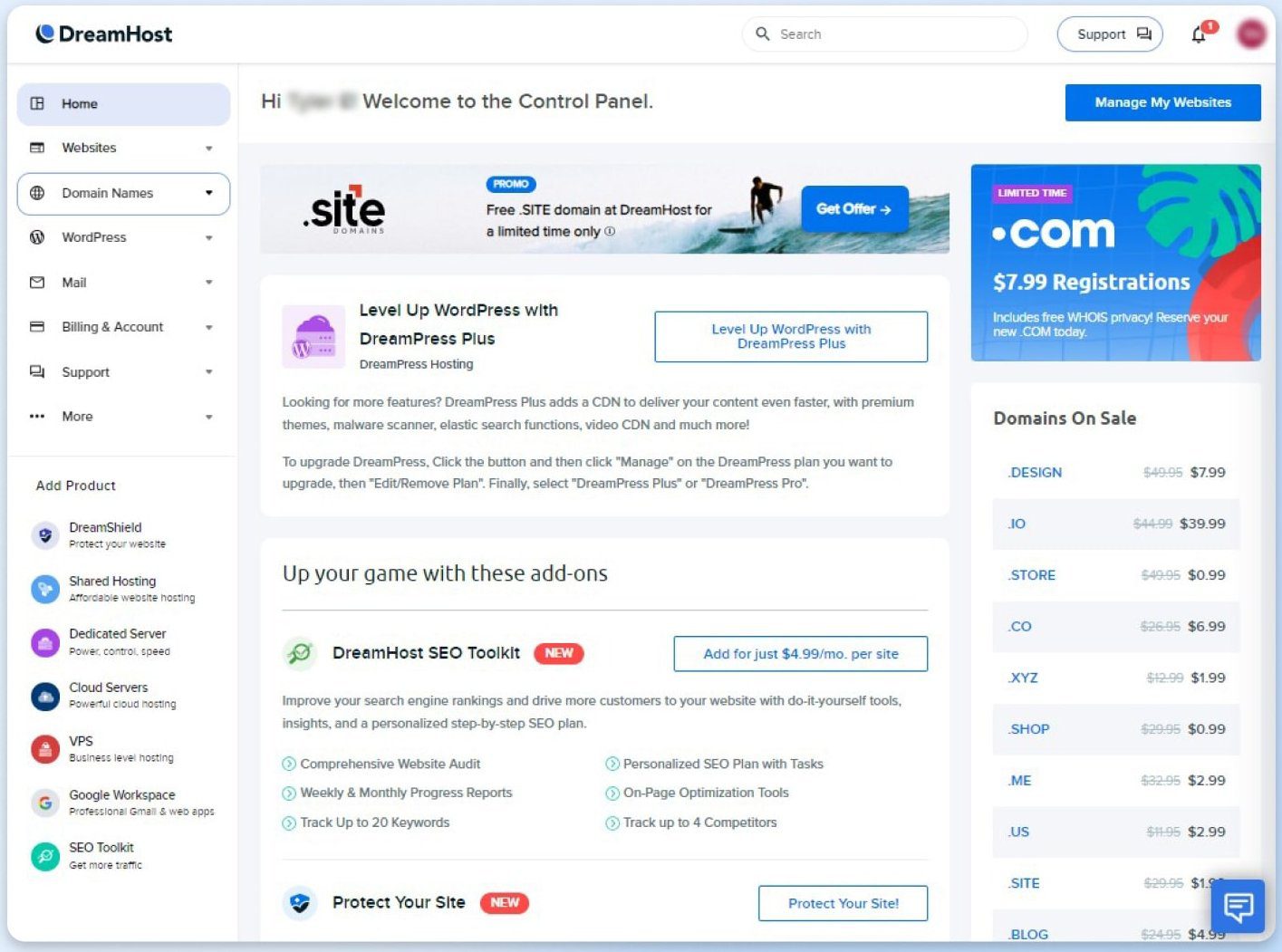
Similarly, Bluehost provides a user-friendly control panel based on cPanel, a widely-used and highly-regarded control panel in the industry. cPanel offers a familiar interface with straightforward navigation and a wide range of tools and features. Bluehost’s control panel simplifies tasks such as domain management, email setup, and website management, making it easy for beginners and experienced users alike.
Website Builders:
Both Dreamhost and Bluehost offer website builders to help users create their websites without any coding knowledge. Dreamhost provides a website builder called “Remixer”, which offers a drag-and-drop interface and a variety of customizable templates. It’s a user-friendly solution for those looking to quickly build a professional-looking website.
Bluehost includes the popular website builder “WordPress” with their hosting plans. WordPress offers a user-friendly interface and a vast ecosystem of themes and plugins, allowing users to create and customize their websites easily. It’s a versatile solution suitable for beginners and advanced users.
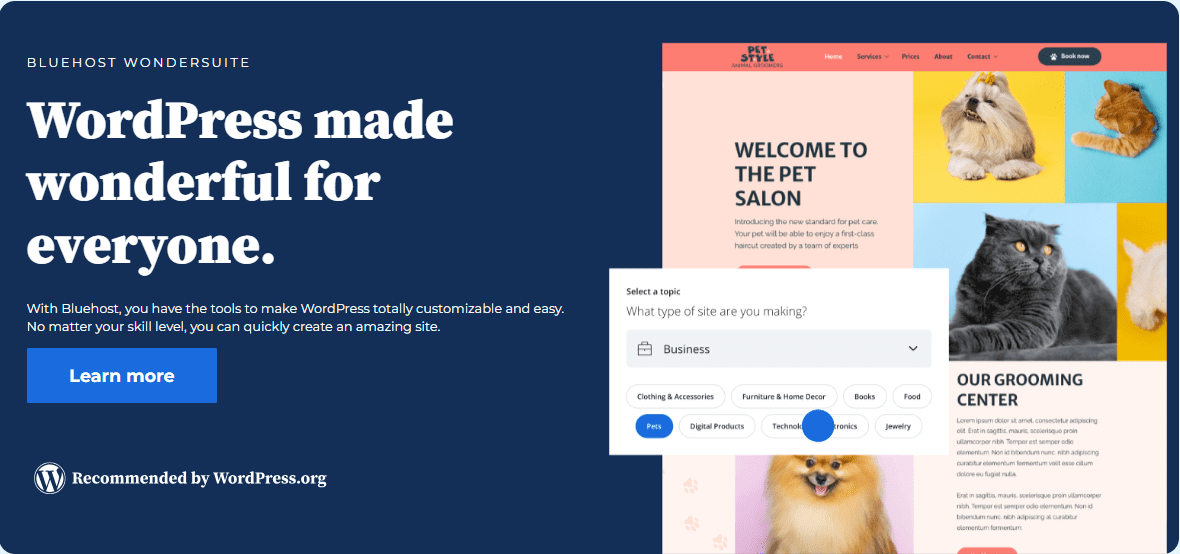
Customer Support and Documentation:
Dreamhost and Bluehost prioritize customer support and provide comprehensive documentation to assist users. Both providers offer 24/7 customer support through various channels, including live chat, email, and phone support. Their support teams are knowledgeable and responsive, ensuring that users receive timely assistance whenever needed.
By prioritizing user-friendliness and providing intuitive interfaces and helpful support, both Dreamhost and Bluehost ensure that users can easily manage their websites without technical expertise.
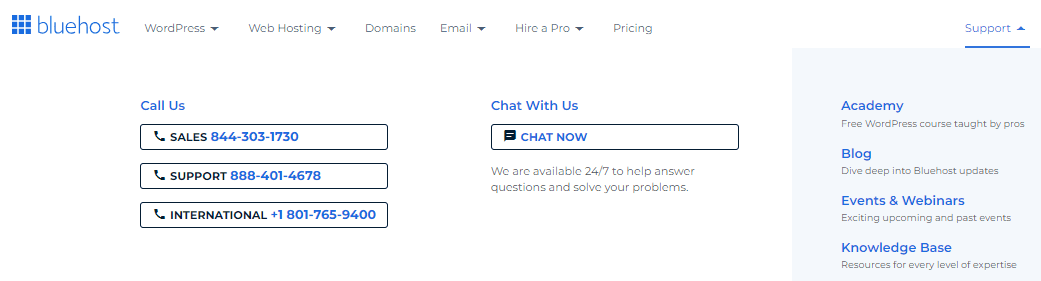
Features and Add-ons
When selecting a web hosting provider like Dreamhost or Bluehost, it’s essential to evaluate the features and add-ons they offer. In this section, we will compare the features and additional services provided by both providers, helping you determine which one aligns better with your website’s requirements.
Core Features:
Dreamhost and Bluehost offer a range of core features to enhance your hosting experience. Both providers include essential features such as unlimited bandwidth, email accounts, and MySQL databases. These features ensure that your website has the necessary resources to operate smoothly and accommodate your growing needs.
One notable feature offered by Dreamhost is their custom-built control panel, which provides a user-friendly interface for managing your hosting account. Bluehost, on the other hand, offers a control panel based on cPanel, which is widely recognized and favored for its ease of use and extensive functionality.
Additional Services and Add-ons:
Dreamhost and Bluehost offer a variety of additional services and add-ons to enhance your website’s functionality and security.
Dreamhost provides a free SSL certificate with all hosting plans, ensuring secure communication between your website and its visitors. They also offer domain privacy protection to safeguard your personal information and prevent spam.
Bluehost offers a range of add-ons, including domain privacy, site backup, and SiteLock security. These add-ons provide an extra layer of protection and peace of mind for website owners.
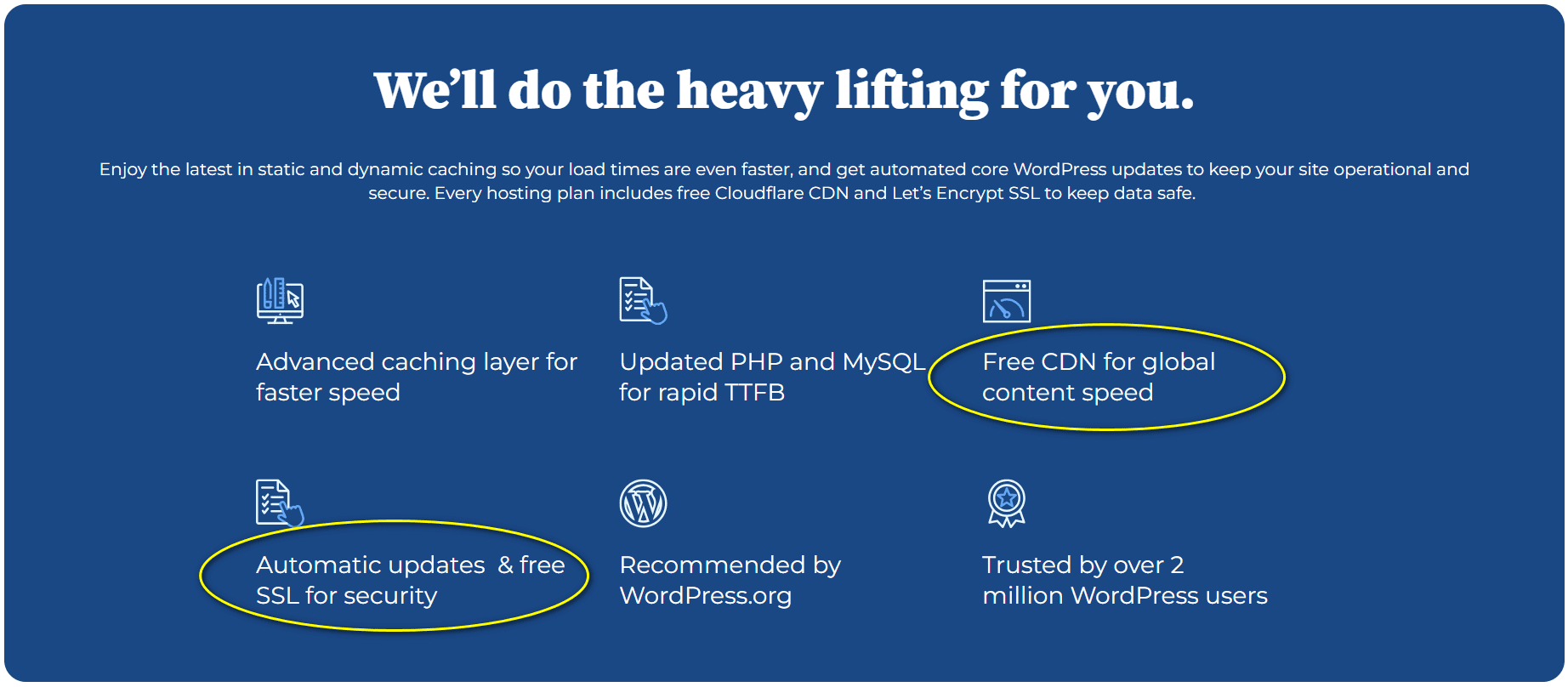
WordPress-specific Features:
If you have a WordPress website, both Dreamhost and Bluehost offer features and optimizations tailored to this popular content management system (CMS).
Dreamhost provides one-click WordPress installation and automatic WordPress updates to keep your website secure and up to date. They also offer a managed WordPress hosting option for those seeking optimized performance and enhanced security specifically for WordPress websites.
Bluehost, being an officially recommended WordPress hosting provider, provides seamless integration with WordPress. They offer one-click WordPress installation, automatic updates, and a range of WordPress-specific tools and plugins to simplify website management.
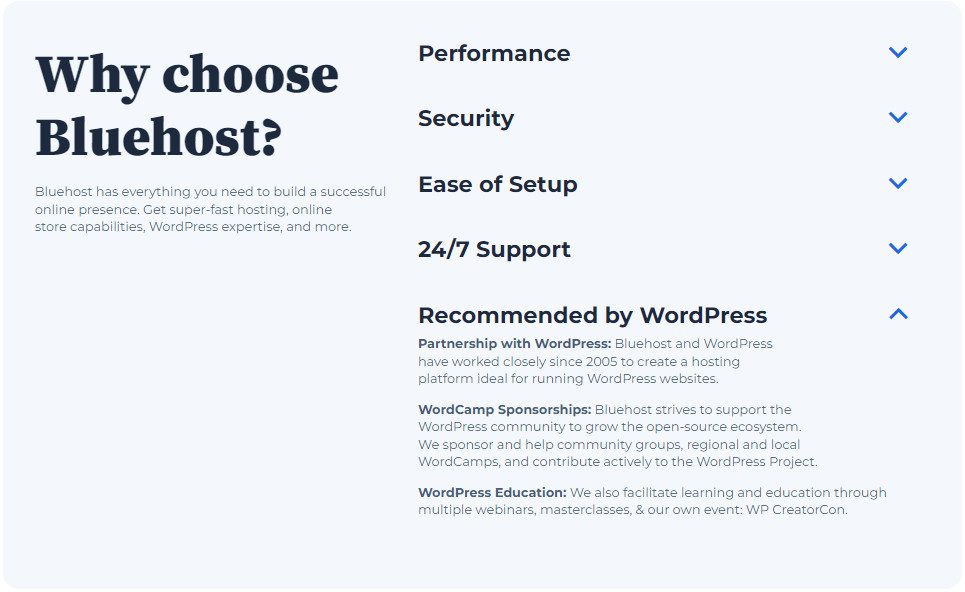
Adding Images:
In the Features and Add-ons section, it would make sense to include images that highlight the core features and additional services provided by Dreamhost and Bluehost.
Place an image below the paragraph discussing the core features of both providers. This image should include icons or symbols representing features such as unlimited bandwidth, email accounts, and MySQL databases. This visual representation helps readers quickly grasp the essential features offered by both hosts.
For the paragraph discussing additional services and add-ons, consider placing an image below it. This image should showcase icons or logos representing the additional services such as SSL certificates, domain privacy, site backup, and security. This visual representation helps readers understand the range of services available and their importance in website maintenance.
Additionally, if you mention the custom-built control panel of Dreamhost or the cPanel-based control panel of Bluehost, you can include screenshots of these control panels to provide readers with a visual understanding of the user interface and functionality.
By offering a range of features and add-ons, both Dreamhost and Bluehost ensure that users can customize and enhance their hosting experience based on their specific needs.
Customer Support
When choosing a web hosting provider like Dreamhost or Bluehost, reliable customer support is essential. In this section, we will compare the customer support offerings of both providers, examining their responsiveness, availability, and the various support channels they provide.
Support Channels:
Dreamhost and Bluehost offer multiple support channels to ensure that users can receive assistance in a way that suits their preferences. Both providers offer 24/7 customer support through live chat, email, and phone.

Live chat support allows users to have real-time conversations with support representatives, making it ideal for immediate inquiries and troubleshooting. Email support provides a more asynchronous communication method, allowing users to describe their issues in detail and receive responses at their convenience. Phone support offers a more direct and personal experience, enabling users to talk directly with a support representative.
Responsiveness and Availability:
Both Dreamhost and Bluehost strive to provide prompt and helpful customer support. They prioritize quick response times to ensure that users’ issues are addressed in a timely manner.
Dreamhost has a reputation for its responsive and knowledgeable support team. They prioritize customer satisfaction and work diligently to resolve any issues or concerns promptly. Their support team is available 24/7, ensuring that assistance is available whenever required.
Bluehost also emphasizes timely support, aiming to address user queries and problems promptly. Their support team is known for its expertise and dedication to helping users. With 24/7 availability, users can reach out for assistance at any time and expect a timely response.
Knowledge Base and Resources:
In addition to direct support channels, both Dreamhost and Bluehost provide comprehensive knowledge bases and resources to assist users in finding answers to common questions and troubleshooting issues on their own.
Dreamhost offers a well-organized knowledge base that covers various topics, including account management, website setup, and troubleshooting guides. Their knowledge base includes step-by-step tutorials, FAQs, and helpful articles, providing users with a self-help resource for resolving common issues.
Bluehost also provides a robust knowledge base with extensive documentation and tutorials. Their knowledge base covers a wide range of topics related to hosting, domain management, website building, and more. Users can easily search for specific topics or browse through the articles to find the information they need.
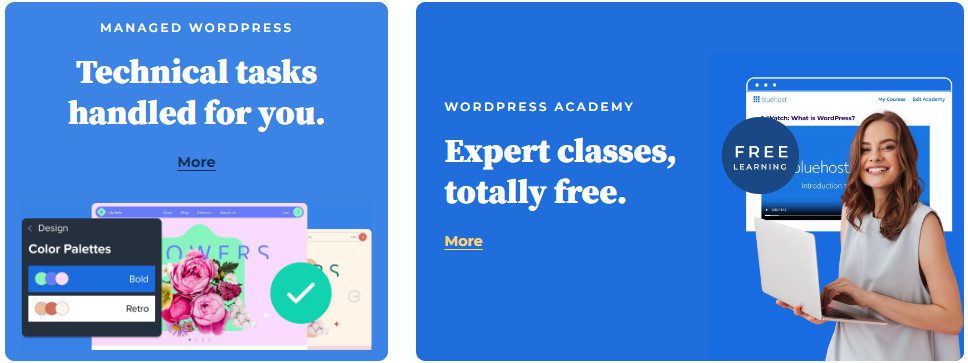
Adding Images:
In the Customer Support section, it would be useful to include images that represent the different support channels available, such as live chat, email, and phone.
Place an image below the paragraph discussing support channels, showing icons or symbols representing live chat, email, and phone support. This visual representation helps readers understand the various ways they can reach out for assistance.
Additionally, you can consider including screenshots of the knowledge base and documentation pages offered by both providers. Place an image below the paragraph discussing knowledge base and resources, showing a screenshot of Dreamhost’s knowledge base or Bluehost’s documentation page. This visual representation provides readers with a glimpse of the user-friendly resources available to them.
By offering multiple support channels, ensuring prompt responses, and providing comprehensive knowledge bases, both Dreamhost and Bluehost prioritize customer support and aim to assist users effectively throughout their hosting journey.
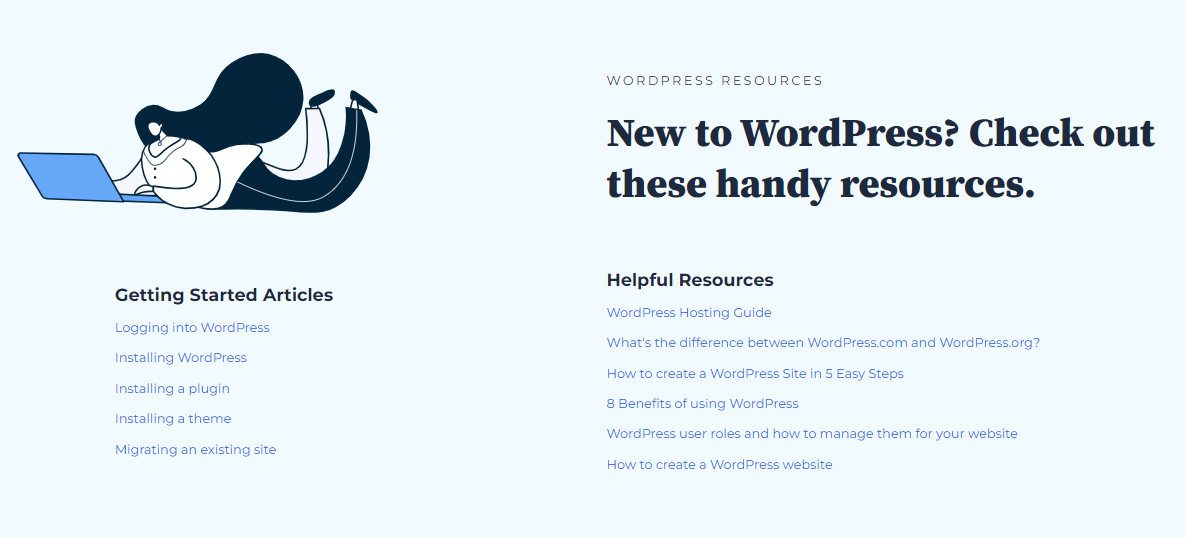
Security
When it comes to web hosting, security is of utmost importance. In this section, we will compare the security measures implemented by Dreamhost and Bluehost, focusing on their efforts to protect websites and data from potential threats.
SSL Certificates:
Both Dreamhost and Bluehost prioritize website security by offering free SSL certificates with their hosting plans. SSL (Secure Sockets Layer) certificates encrypt the communication between a website and its visitors, ensuring that sensitive information remains private and protected from unauthorized access.
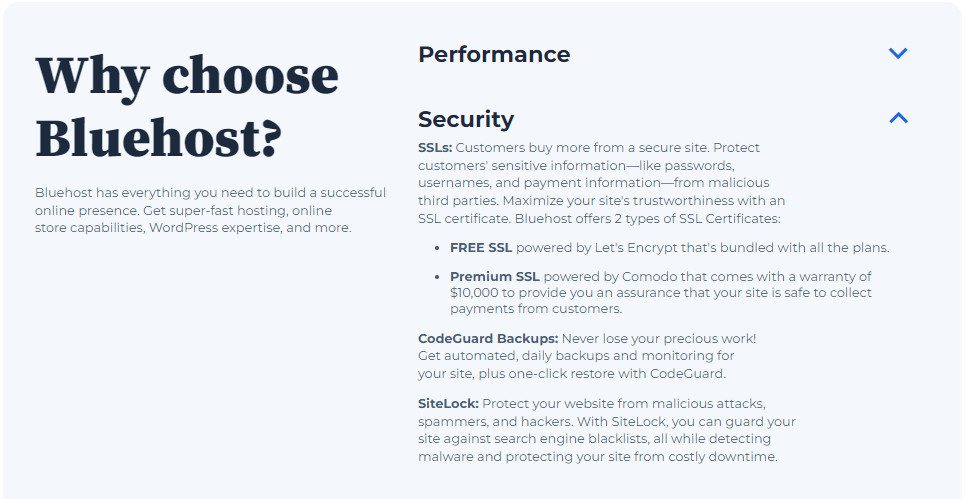
Backup Solutions:
Regular backups are crucial for safeguarding your website’s data. Dreamhost and Bluehost understand this, and they provide backup solutions to protect against data loss.
Dreamhost offers automated daily backups as part of their hosting plans. These backups allow you to restore your website to a previous state in case of any unforeseen issues or data loss.
Bluehost also provides automated daily backups, ensuring that you have recent copies of your website’s data. These backups can be accessed and restored easily through the control panel.
DDoS Protection:
DDoS (Distributed Denial of Service) attacks can disrupt website availability by overwhelming servers with a flood of traffic. Both Dreamhost and Bluehost have implemented DDoS protection measures to mitigate such attacks and ensure uninterrupted service.
Dreamhost utilizes advanced security systems to detect and mitigate DDoS attacks, minimizing their impact on websites hosted on their platform. They employ traffic filtering techniques and have a team of security experts monitoring the network for potential threats.
Bluehost employs a multi-layered approach to DDoS protection, including network monitoring, traffic analysis, and automated mitigation systems. Their systems are designed to identify and block malicious traffic, ensuring that websites remain accessible even during DDoS attacks.
Adding Images:
In the Security section, it would be useful to include images representing SSL certificates and backup solutions.
Place an image below the paragraph discussing SSL certificates, showing a lock icon or an SSL certificate seal. This visual representation helps readers understand the importance of SSL certificates in securing website communication.
For the paragraph discussing backup solutions, consider placing an image below it. This image should showcase a backup interface or a screenshot of the backup management section in the control panel. This visual representation highlights the ease of accessing and managing backups, assuring readers of the security measures in place.
Additionally, if you mention DDoS protection, you can include an image that represents DDoS attacks being blocked or mitigated. Place this image below the paragraph discussing DDoS protection, emphasizing the proactive measures taken by both hosts to safeguard websites against such attacks.
By offering SSL certificates, backup solutions, and DDoS protection, both Dreamhost and Bluehost prioritize the security of hosted websites, ensuring that your data and online presence remain protected from potential threats.
Scalability and Resources
When choosing a web hosting provider like Dreamhost or Bluehost, it’s crucial to consider the scalability and available resources offered by each provider. In this section, we will compare the scalability options and the resources provided by both hosts, helping you make an informed decision based on your website’s growth potential.
Scalability Options:
Dreamhost and Bluehost understand the importance of scalability for websites that expect growth or experience fluctuations in traffic. Both providers offer scalable hosting solutions to accommodate changing needs.
Dreamhost provides scalable hosting plans that allow you to easily upgrade or downgrade your resources as your website demands change. Their flexible plans ensure that you can adjust your hosting resources, such as CPU, memory, and storage, to match your evolving requirements.
Bluehost also offers scalable hosting options, allowing you to upgrade or downgrade your hosting plan as needed. Their hosting plans provide room for growth, ensuring that your website can handle increased traffic and resource demands.
Resource Allocation:
To ensure optimal website performance, it’s important to have sufficient resources allocated to your hosting account. Dreamhost and Bluehost offer generous resource allocations to support your website’s needs.
Dreamhost provides unlimited bandwidth, allowing your website to handle high volumes of traffic without additional charges or slowdowns. They also offer ample storage space to accommodate files, images, and other website assets.
Bluehost offers unlimited bandwidth as well, providing a reliable and fast connection for your website visitors. They also provide generous storage space, ensuring that you have enough room to store your website files and data.
Adding Images:
In the Scalability and Resources section, it would be beneficial to include images that represent scalability options and resource allocation.
Place an image below the paragraph discussing scalability options, showing an arrow or a graph that represents the ability to scale resources up or down. This visual representation helps readers understand the flexibility and adaptability offered by both providers.
For the paragraph discussing resource allocation, consider placing an image below it. This image should showcase icons or symbols representing unlimited bandwidth and ample storage space. This visual representation helps readers grasp the generous resource allocations provided by both hosts.
Additionally, if you mention CPU, memory, and storage, you can consider including a screenshot of the hosting account management interface or the resource allocation settings. Place this image below the paragraph discussing resource allocation, providing readers with a visual representation of the available resources and their management.
By offering scalability options and generous resource allocations, both Dreamhost and Bluehost ensure that your website can grow and handle increased traffic without experiencing performance issues.
Website Migration
When considering a web hosting provider switch or transferring your website to a new platform, a smooth and efficient website migration process is essential. In this section, we will explore the website migration services offered by both Dreamhost and Bluehost, focusing on their ease of use, reliability, and support.
Migration Assistance:
Dreamhost and Bluehost understand the challenges associated with website migration and offer migration assistance to help you seamlessly transfer your website.
Dreamhost provides a straightforward website migration plugin that simplifies the process. With just a few clicks, you can migrate your website from another host to Dreamhost’s platform. Their migration plugin automatically transfers your files, databases, and configurations, minimizing the manual effort required.
Bluehost also offers a website migration service where their experts handle the entire process for you. Their team will transfer your website files, databases, and emails from your previous host to your new Bluehost account, ensuring a hassle-free migration experience.
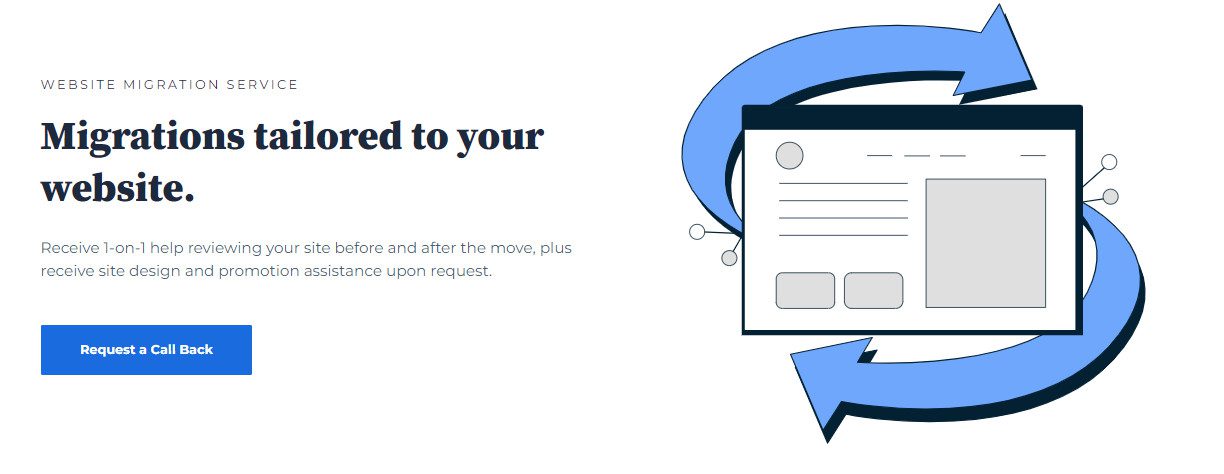
Reliability and Uptime:
During the website migration process, it’s crucial to minimize downtime and ensure a smooth transition. Both Dreamhost and Bluehost prioritize reliability and strive to keep your website accessible throughout the migration.
Dreamhost’s migration process is designed to minimize downtime, allowing your website to remain available to visitors during the transfer. They also provide a staging environment where you can preview your migrated website before making it live.
Bluehost’s migration service aims to ensure minimal downtime as well. Their team works efficiently to complete the migration process, reducing any potential disruptions to your website’s availability.
Adding Images:
In the Website Migration section, it would be useful to include images representing the migration process.
Place an image below the paragraph discussing migration assistance, showing a screenshot of Dreamhost’s migration plugin or Bluehost’s migration service page. This visual representation helps readers understand the user-friendly tools or services available for website migration.
Additionally, you can consider including a screenshot of the staging environment offered by Dreamhost or Bluehost. Place this image below the paragraph discussing reliability and uptime, showcasing how users can preview their migrated website before making it live. This visual representation emphasizes the meticulous approach to minimizing downtime during the migration process.
By offering migration assistance, ensuring reliability, and minimizing downtime, both Dreamhost and Bluehost prioritize a seamless website migration experience. Whether you prefer a self-guided approach or expert assistance, both hosts provide options to simplify the process and ensure a successful transfer.
User Reviews and Reputation
When selecting a web hosting provider, it’s essential to consider the experiences and opinions of other users. In this section, we will delve into the user reviews and reputation of both Dreamhost and Bluehost, giving you insights into the satisfaction levels and overall reputation of these hosting providers.
User Reviews and Testimonials:
Dreamhost and Bluehost have garnered a significant number of user reviews and testimonials, providing valuable insights into the quality of their services.
Dreamhost has received positive feedback from users, with many praising their reliable hosting infrastructure, excellent customer support, and user-friendly interface. Users appreciate Dreamhost’s commitment to providing a seamless hosting experience and their prompt response to any issues or concerns.
Bluehost, too, has received favorable reviews from users who commend their reliable hosting performance, user-friendly control panel, and knowledgeable support team. Users highlight Bluehost’s ability to handle high website traffic and their helpful resources for beginners.
Reputation in the Industry:
Both Dreamhost and Bluehost have established a strong reputation in the web hosting industry, earning the trust and respect of their customers.
Dreamhost has been recognized for their commitment to privacy and data security. Their dedication to open-source technologies, environmental sustainability, and ethical business practices has garnered praise from users and industry experts alike.
Bluehost has built a reputation for their reliable hosting infrastructure and comprehensive features. They are officially recommended by WordPress, demonstrating their expertise in hosting WordPress websites. Bluehost’s contributions to the WordPress community and commitment to customer satisfaction have further enhanced their reputation.
Adding Images:
In the User Reviews and Reputation section, it would be beneficial to include images representing user reviews and industry recognition.
Place an image below the paragraph discussing user reviews and testimonials, showcasing a compilation of positive user feedback or ratings. This image can include snippets of reviews or testimonials with accompanying star ratings. This visual representation emphasizes the positive experiences shared by users.
For the paragraph discussing reputation in the industry, consider placing an image below it. This image should highlight industry recognition or awards received by Dreamhost or Bluehost. It can include logos of reputable organizations or industry accolades. This visual representation strengthens the credibility of both hosts and their standing in the web hosting industry.
By examining user reviews and reputation, it becomes evident that both Dreamhost and Bluehost have earned positive feedback and established themselves as reputable hosting providers. The experiences and opinions of users further validate the quality and reliability of their services.
Conclusion
In conclusion, choosing the right web hosting provider is a critical decision that can greatly impact the success of your website. Both Dreamhost and Bluehost offer a range of features and services to meet your hosting needs.
When it comes to security, both hosts prioritize website protection through SSL certificates, backup solutions, and DDoS protection. This ensures that your data remains secure and your website stays operational even during potential attacks.
In terms of scalability and resources, both Dreamhost and Bluehost provide options that allow your website to grow and handle increased traffic. Their generous resource allocations, such as unlimited bandwidth and ample storage space, ensure optimal performance and a seamless user experience.
When it comes to website migration, both hosts offer user-friendly tools and services to simplify the process. Dreamhost’s migration plugin and Bluehost’s expert migration assistance ensure a smooth transition without significant downtime, allowing you to seamlessly transfer your website.
Lastly, considering user reviews and reputation is crucial. Both Dreamhost and Bluehost have received positive feedback from users, showcasing their commitment to customer satisfaction. Their reputable standing in the industry further solidifies their reliability and quality of service.
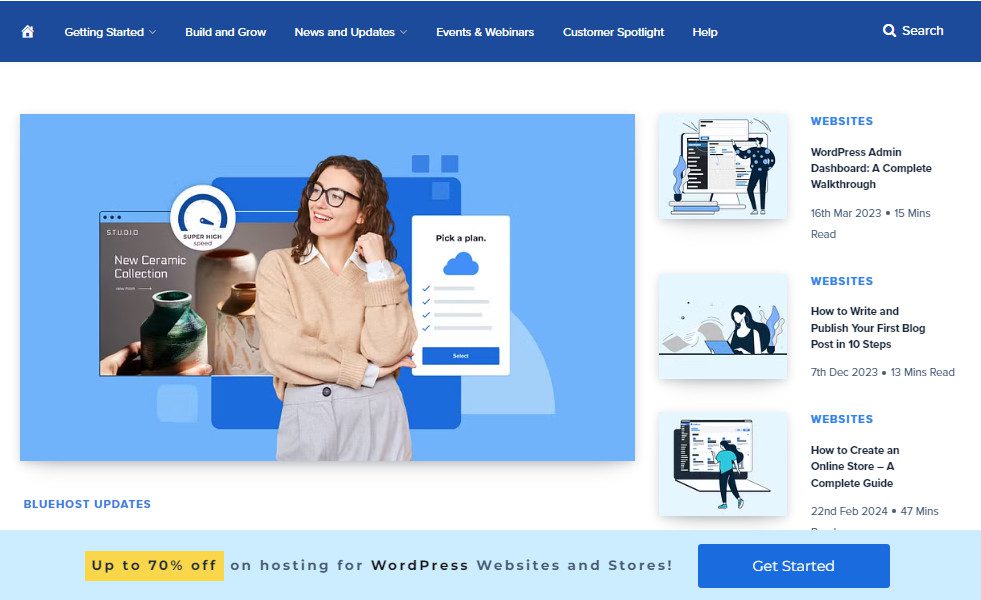
Ultimately, the choice between Dreamhost and Bluehost depends on your specific needs and preferences. Assess your requirements, consider the features discussed, and carefully weigh the pros and cons of each provider.
Remember, the success of your website depends on reliable hosting, robust security measures, scalability options, and positive user experiences. By thoroughly evaluating these factors, you can make an informed decision that aligns with your website’s goals and ensures a strong online presence.